For all others outside that area, you can listen live on the internet simulcast by going to http://www.whispersradio.com/. You will notice there is a list of previously broadcast shows. If you want to listen after the live show, just look for the appropriate program title. Under the title you will see several options including the mp3 file, download, or play in the pop-up player. To listen live, go to this same page at the date and time. In the right column you will find a large link that reads, “Listen Live @ 6PM EST on WKKX 1600 AM.” Click on that link and it will take you to another page where will find a box a short distance down the page where you can select live streaming audio at the left or audio and video at the right. This will take you to the next page where you will find the player. Note that the video feed comprises the host sitting at his station desk—you will not see me on the video!
Also note that for Windows users accessing through Internet Explorer browser (recommended), you must have Internet Explorer 7 or higher, and Windows Media Player 11, so if you don’t, you’ll need to upgrade before the live broadcast. If you are going to use Mozilla Firefox as your browser, you must have the MediaWrap ActiveX wrapper installed. There are links below the content box that will lead you to these downloads.
To download and listen to the archived show, go to: http://wolftalkradio.com/cast/start/parax/ondemand/Para%20X%20Radio%20Show%20-%20Tom%20Fusco.mp3


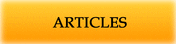
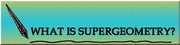
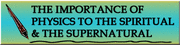
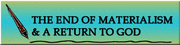
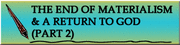
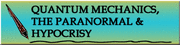
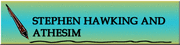
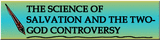
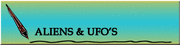
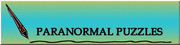
 RSS Feed
RSS Feed